The Demo Plant#
The following tutorial will go through all steps to add a new plant and run the Power Check with SunPeek.
To give you the opportunity to follow the steps exactly, we use a dataset that is free and publicly available.
Overview - Fernheizwerk Graz#

More specifically, the tutorial uses the FHW dataset which is publicly available and described in more detail in an Open-Data-In-Brief article [1]. It contains data from a solar-district-heating plant located in Graz, Austria and was build by SOLID Solar Energy Systems. While the total plant consists of multiple different collector types, the open datasets refers to the collector array Arcon South with flat plate collectors and a total gross collector area of 516 m2 (361 kW nominal thermal power).
Measurements#
The measurement setup for the FHW plant can be seen in the figure below. The data features one calendar year of 1-minute sampled and quality-checked measurement data, including irradiance data for DNI, GTI, and GHI, and lab-tested density heat capacity of the solar fluid. Measurement uncertainty is provided for all data channels, including Python code for the GUM error propagation.
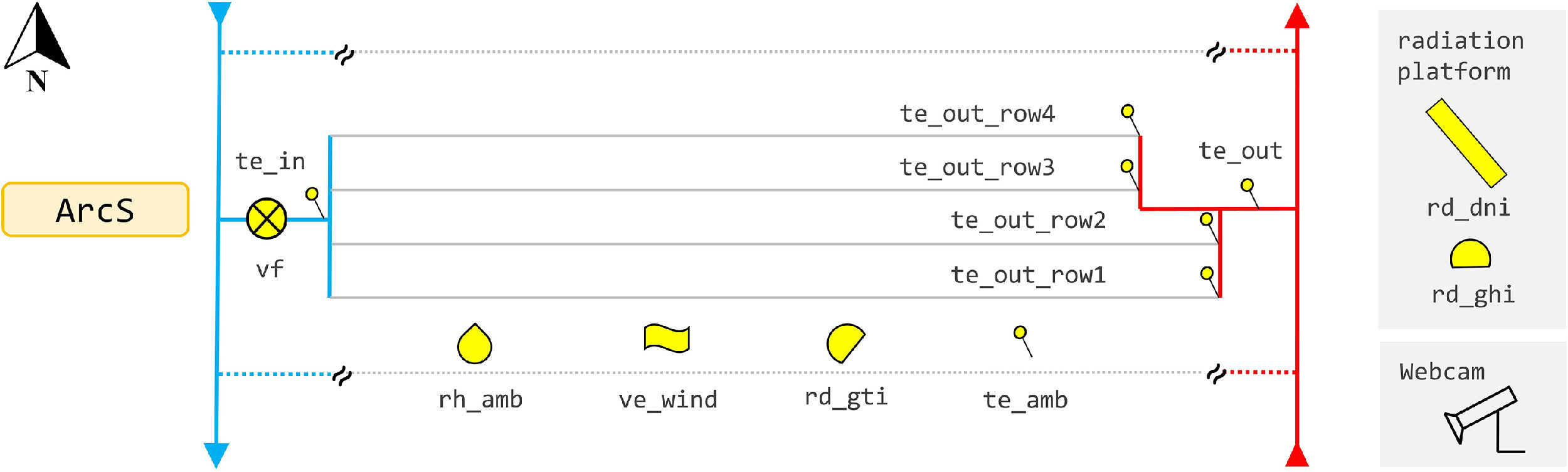
Importance to SunPeek#
Relying on a public dataset enables us to use it for testing, validating and demonstrating SunPeek. This is extremely helpful! For example, it allows us to show the tutorial using real-life data, so you can get a realistic impression of how SunPeek works.