Installation#
On this page, you will find all information to run SunPeek via Docker, which is the main way of using SunPeek. As an alternative, you can also use SunPeek right away using the demo server.
Note
This section covers the installation with Docker. If you are interested in using the Backend separately (e.g. as standalone Python library) instead, please check out the dedicated topic Python Tutorial.
What is installed?#
SunPeek consists of multiple software parts that are shipped together using Docker. While you don’t necessarily need to know all details, having a rough grasp of the architecture will help you gain a better understanding of SunPeek.
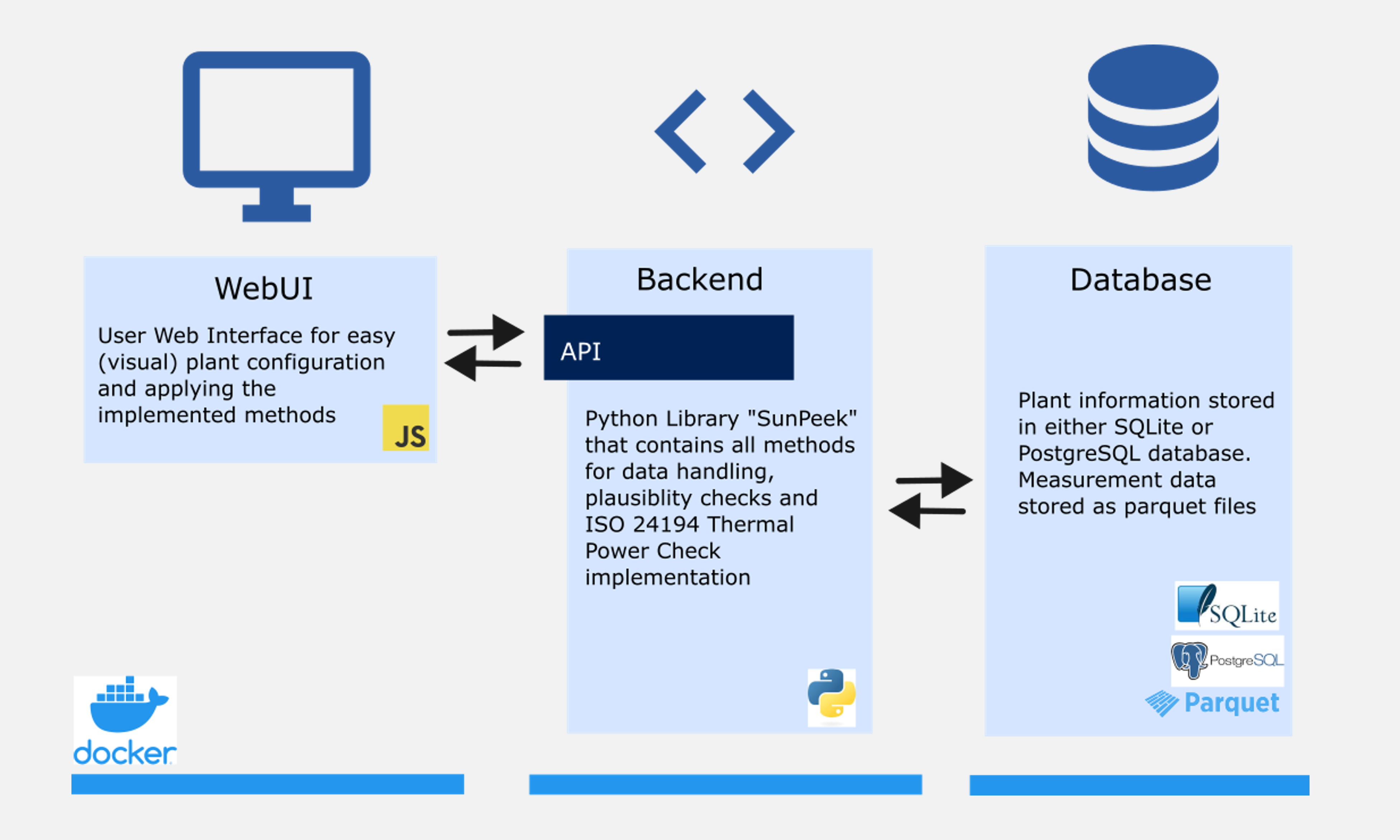
These are the three main building blocks of SunPeek:
The Web UI is the graphical user interface, allowing user to interact with SunPeek in the browser.
The Backend is a Python library that contains all the algorithms for using SunPeek. The WebUI (but also other software tools) can interact with it using the restful API.
The Database stores the data, so configuration and data upload only needs to be done once.
Warning
SunPeek does not include any access controls or user management, so anyone who has access to the system where SunPeek is installed can access measurement and configuration data uploaded to the tool. If you are installing on your desktop computer or local network where only trusted people have access, this should not be a problem. If you want to install SunPeek with authentication we provide a Helm chart for installation on Kubernetes with Authentik, this is an advanced configuration.
To ease-up the installation process, we have chosen to ship everything using Docker images. Docker is a third-party software, that makes sure that programs run on every computer - independently of the operating system.
Installing SunPeek#
The installation instructions are depending on the operating system. For best performance and ease of use, we recommend installing SunPeek on a network accessible Linux server, however SunPeek can be used locally in Linux and Windows desktop environments as well; it should work fine on MacOS, but this has not been tested.
Instructions to install SunPeek on a Linux computer or server
Instructions to install SunPeek on a Windows computer
The Demo-Server#
Instead of installing SunPeek yourself, you can also use the demo server. This is a freely-accessible website which hosts an up-to-date instance of SunPeek. The aim of the demo server is to allow user to test the application, before they install SunPeek. However, we encourage you to setup your own version of SunPeek, to ensure that data is only accessible to you.
You can access the demo server here.
Warning
Please note that data uploaded to the demo server is accessible to everyone - in contrast to installing it on your own device. If you are worried about data security, please install SunPeek locally instead of using the demo Server.