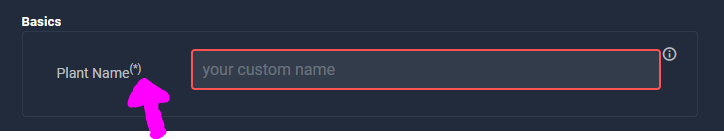Plant Information#
In this step we will add our first new plant!
Starting up SunPeek#
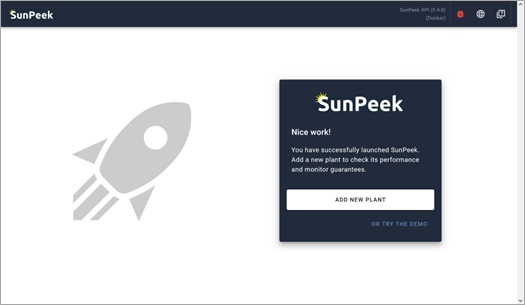
Plant Configuration#
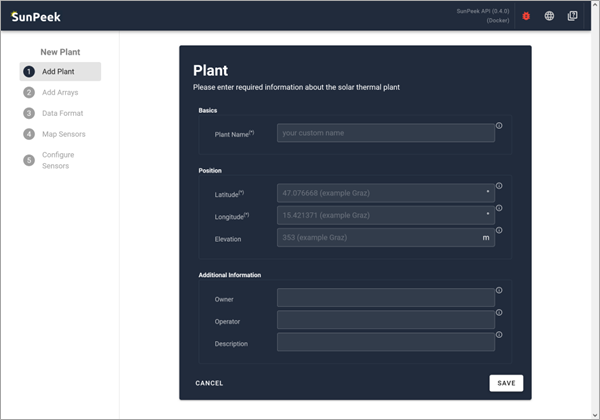
You are now viewing the first of five configuraiton steps that are needed to setup a new plant. The first step of the configuration deals with parameters that are common for the whole system. For example, longitude and latitude of the plant location. This information is used for calculations (e.g., angle of incidence) and for referencing the system in the overview page (e.g., name of plant, operator, additional description).
In case of the FHW plant, we can use the following values:
Plant Name: Demo Plant
Latitude: 47.04720765528678
Latitude: 15.43626610184085
Hint
If you are unsure about the longitude and latitude of your plant, you can use Google Maps. Just search for your plant (e.g., using the satellite view) and right-click on the correct location. The coordinates are then copied to the clipboard. Enter them into Sunpeek, separate them into the corresponding fields, delete the , symbol and your done.
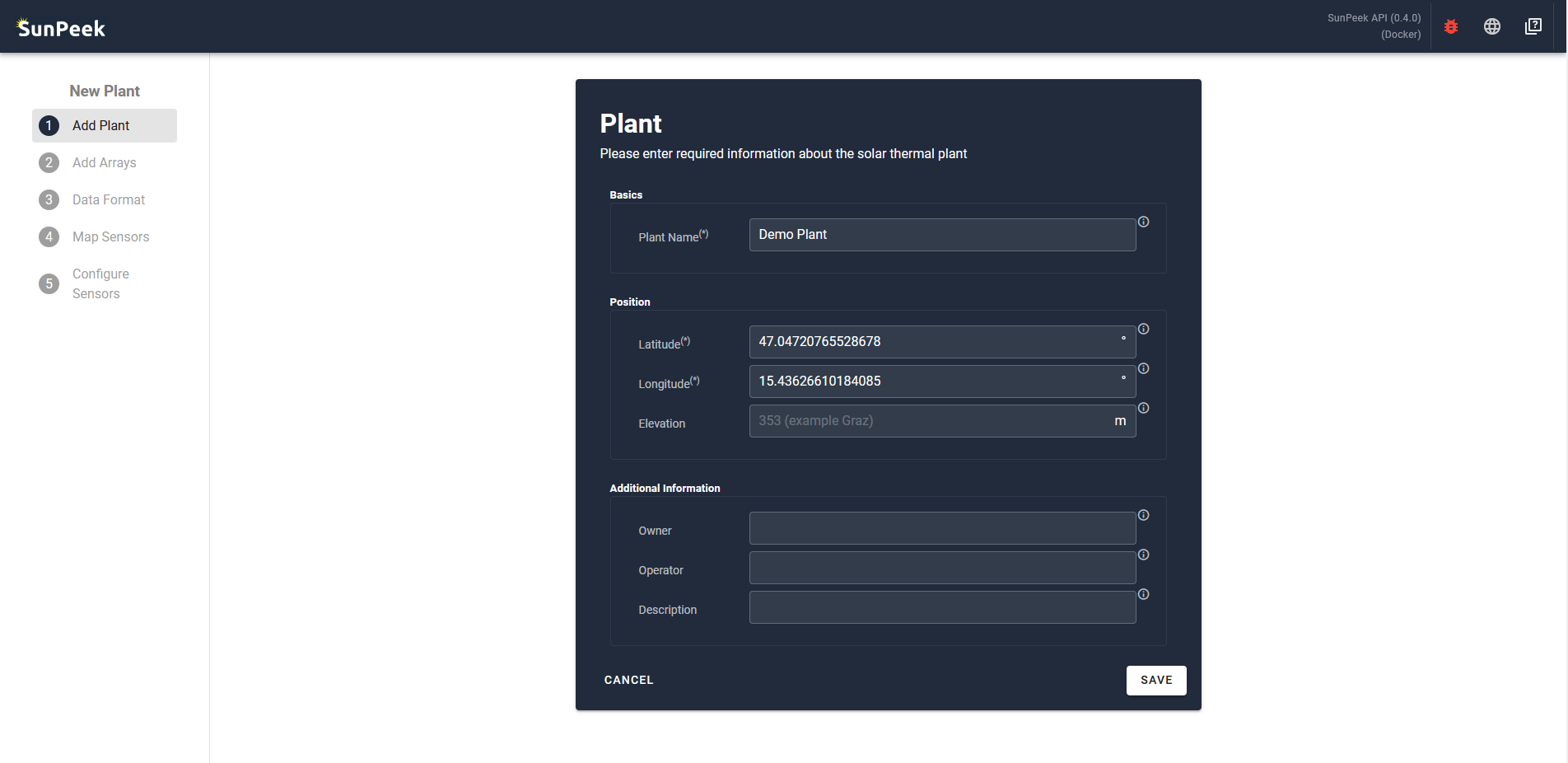
Gerneral Notes#
Here are some hints if you use SunPeeks input fields:
Tips:
Tip
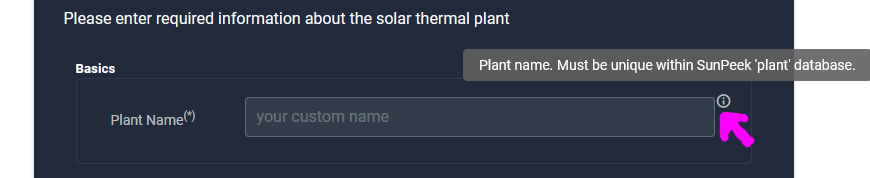
Required Parameter
Tip
In case you try to save without specifying a required parameter, the input-field will appear red. This is the same in all further input fields.